You invest a lot of time and effort in crafting your email campaigns so of course, you want as many contacts as possible to open and read your emails.
That’s why it’s important to use all the tools at your disposal to maximize the open rate of your mailings. And one of these tools is the preview text.
The preview text is a few words that appear below or next to the subject line in an email inbox. This text is an extension of your subject line and an overview of your email’s content. Therefore, it greatly influences the open rate of an email.
The good news is that Cyberimpact now allows you to specify a custom preview text for each of the emails you send. Here’s how.
A few tips for maximizing the use of the preview text
Keep it short!
Most email software who support preview texts will show between 40 and 50 characters, but some can show up to 140 characters. The display of the preview text can also differ based on the width of the screen and the length of your subject line; your preview text will take the remainder of the space available.
Create a sense of urgency
Evoking a sense of urgency or rarity in your subject line can be very effective. Do not overdo it either and do not manufacture a false emergency. But if you legitimately promote an offer that will end soon, say so!
Be natural
Don’t be too formal in your wording. You want to give the impression that the email was sent by a “real” person and not a corporate robot.
Try to use emoji ? ?
When was the last time the subject line of an email made you smile? Yes, emojis can have this effect. They are very useful for conveying or underlining an emotion.
For more details about the preview text, see our support article. And as always, contact us if you have any questions.
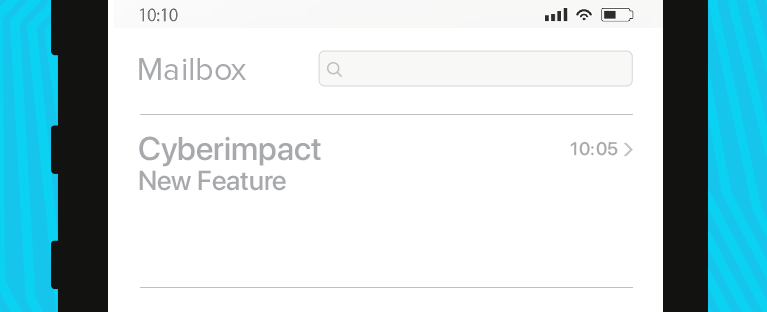
I totally agree with you what you have said that we should follow these tips while writing emails to our customers. I will also follow your tips while writing emails to my customers. So that they will follow me on my mails and this will create link between us.