
Landing page builder
No code, no hassle —
just great landing pages
Create high-conversion pages that turn clicks into customers.
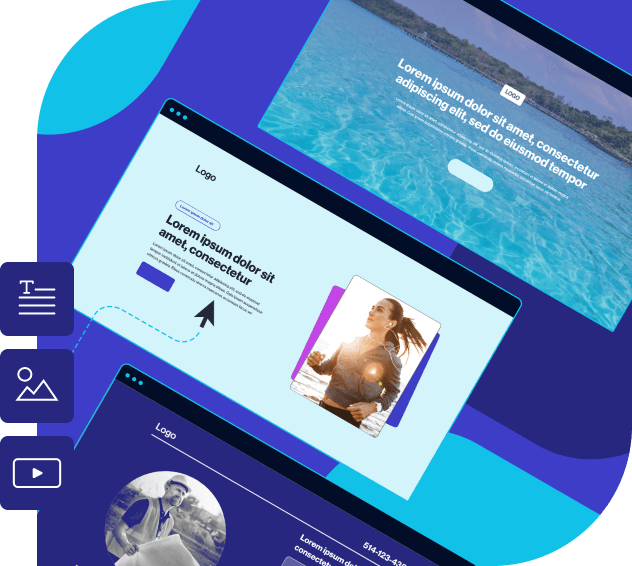
Unify Your Brand’s Message with Custom Design
Ensure your landing pages align with your brand by setting default styles for key elements like buttons, links, and titles to ensure a cohesive look across all your content.
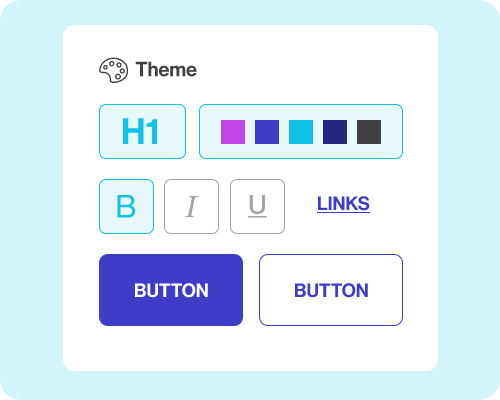
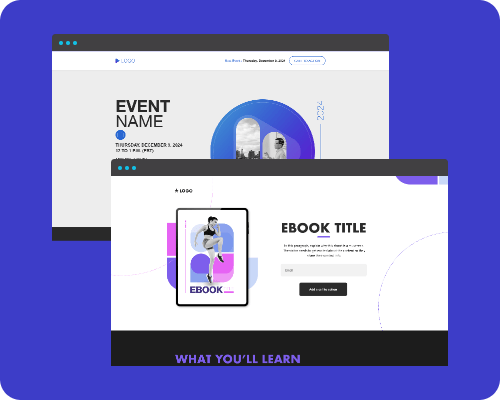
Less Time Building, More Time Converting
Choose from pre-built landing pages and customize them to reflect your brand’s colours and style.
Track and Optimize Your Results
Monitor key metrics like views, registrations, unique subscribers, and conversion rates to track performance and make data-driven improvements.
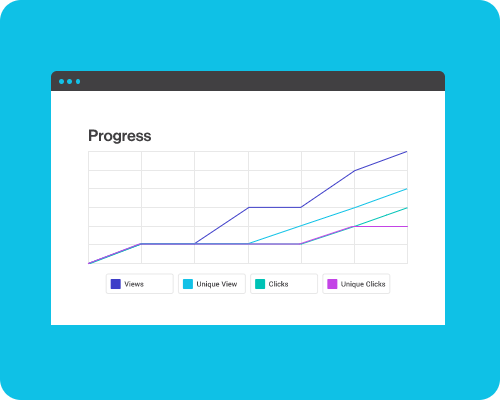
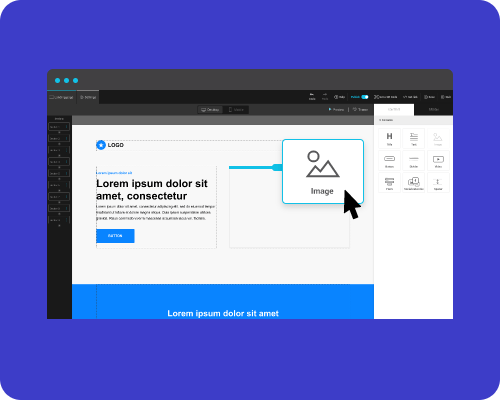
Effortless Design in a Few Clicks
Use the drag-and-drop editor to create professional landing pages that work on mobile and desktop.
With the right tool, you can…

SEO Optimization
Optimize your landing page to rank higher and get more visibility.

Social Sharing Controls
Customize how your landing page looks when shared on social media.

Custom Domain
Get your own Cyberimpact URL or use a custom domain with the Plus or Pro plan.

Google Analytics
Connect your Google Analytics account to easily track your landing page’s performance.

Privacy & Cookie Preferences
Add a customizable cookie banner to your landing page to inform visitors and ensure compliance with privacy regulations.

Meta Pixel
Monitor user interactions and gather data for targeted advertising.
Get the Best Result With Email and Landing Page Synergy
Capture quality leads through high-converting landing pages and turn them into loyal customers with targeted, results-driven email marketing strategies.
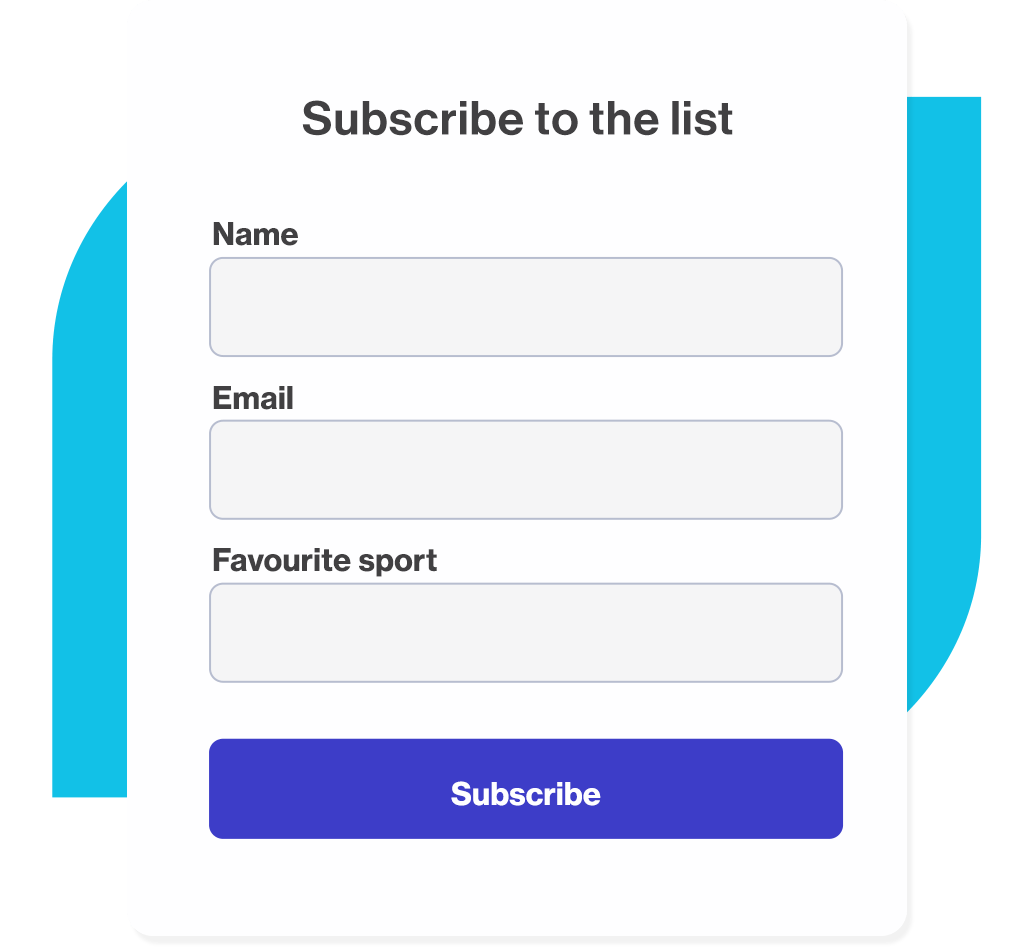
Generate Leads
Add a sign-up form on your landing page to capture leads and deliver targeted email campaigns.
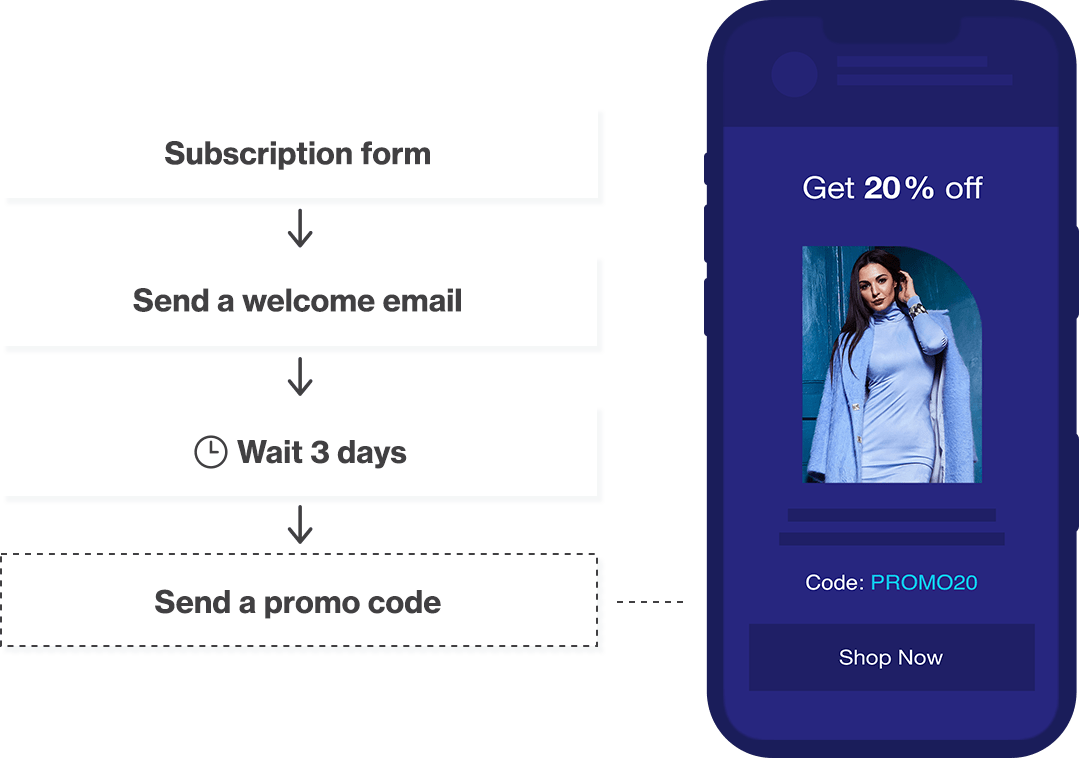
Create automated email sequences
Set up automated scenarios to instantly send an email whenever someone signs up through your landing page form.

Send targeted messages
Send personalized messages using data from your landing page subscription form to get better email marketing results.
Kickstart Your Landing Page Journey Today!
Learn how simple and fast it is to create high-converting landing pages that reflect your company’s style. Explore the landing page editor for free, and when you’re ready, choose a paid plan to publish and share your landing pages.
| Landing Pages (New) | Free | Basic | Plus | Pro |
|---|---|---|---|---|
| Attract and turn your prospects into customers | ||||
| Number of landing pages | 1 | 3 | Unlimited | |
| Remove the Cyberimpact logo (footer) | ||||
| URL customization | ||||
| Custom domain | ||||
| Performance analytics* | Limited | |||
| *Save time and launch faster with customizable landing page templates *Track your landing page visits, clicks, conversion rates, a more! | ||||
| View our full pricing plans | ||||
Why Landing Pages Matter?

Generate Leads
Create landing pages designed to capture and convert leads.

Launch a new product or service
Build pages to showcase and introduce your latest offerings.

Promote an event or webinar
Design pages to drive registrations and increase attendance for your events.

Advertise targeted offers
Highlight special offers and drive targeted conversions.

Create pages for social media ads
Develop landing pages that will improve your social media campaign results.

Page for entering a contest
Set up pages that encourage participation and collect entries for your contests.

Booking appointments
Make it easier for users to schedule meetings, demos and appointments.

Present your business
Build an effective page that quickly establishes your business’s online presence.

Promote a lead magnet
Create pages that offer valuable resources that help you grow your list.
Why they choose Cyberimpact
See why more than 10,000 businesses and organizations trust Cyberimpact
FAQ
Does Cyberimpact offer landing page templates?
Yes, Cyberimpact provides several landing page templates you can customize to fit your needs. New templates are introduced throughout the year. To access them, simply log in to your Cyberimpact account and navigate to the landing page menu.
Templates are available for all users, but to publish your landing page, you’ll need a paid plan—Basic, Plus, or Pro.
Can I customize my landing page to match my branding?
Yes, you can fully customize your landing page. Add your company logo, adjust the colors of each section, and more! The only limit is your imagination.
Can I use my own domain for landing pages?
You can add a custom domain or subdomain to your Cyberimpact account for hosting your landing pages. If you don’t have a domain, you can use our free domain and customize part of the URL.
For more details, see our FAQ article on adding a custom domain to landing pages.
How does the landing page builder handle mobile responsiveness?
All landing pages created on Cyberimpact are automatically mobile-friendly. This means they will look great on both desktop, tablets and mobile devices without any extra effort on your part.
What analytics and tracking features are available?
Our analytics and tracking features help you monitor your landing page performance effectively. With the Basic plan, you’ll have access to total visit counts.
For more in-depth insights, including unique visits, subscription and contact form completions, conversion rates, and click counts, upgrade to our Plus or Pro plans.
Is the landing page builder integrated with the email marketing platform?
Yes, the landing page builder is fully integrated with your Cyberimpact account. Visitors who complete a sign-up form on a landing page are automatically added to your contacts. From there, you can email them, organize them into groups, create automated email sequences, and a lot more.
Can I still edit my existing landing pages?
Yes, you can edit a published landing page to add or remove sections. Simply make your changes and click “Save” to update the live version.
I’m not a designer or a developer. Can I still create landing pages?
Yes, our drag-and-drop landing page editor is user-friendly and intuitive, requiring no coding skills. Just like with Cyberimpact’s email editor, you can easily drag and drop content blocks and customize the design—colours, fonts, and more—to suit your preferences.
What is the difference between a landing page and a web page?
A landing page is a single, focused page designed to capture leads or drive specific actions, such as signing up for an event. For example, a landing page might offer a free ebook in exchange for an email address.
A web page, on the other hand, is any page on a website and can serve various purposes, such as providing information about your company, engaging visitors, or supporting overall site navigation.
Can landing pages be indexed by search engines like Google?
Yes, you can choose for each of your landing pages whether you want them to be indexed by search engines or not.