Emojis (you know, the adorable little icons we insert in our messages) are now a part of our daily lives. We use them in text messages, in Facebook status updates, in tweets, in Messenger, etc.
When my mom sends me a text resembling this one “I love you, have an amazing day ☀️ ? ❤️” , — it’s clear that they have officially gone mainstream.
You’ve probably noticed that emojis are also frequently used in emails, most often in subject lines.
Cyberimpact now supports the use of emojis in the subject line and body of the emails sent from the platform. Although using emojis in Cyberimpact was already possible, since the recent June 7th update, the option of selecting emojis from a dropdown is now available, making your life a whole lot easier.
Using emojis in subject lines
Once you are ready to write a subject line, all you have to do is click on the little smiley face icon and select the emoji of your choice.
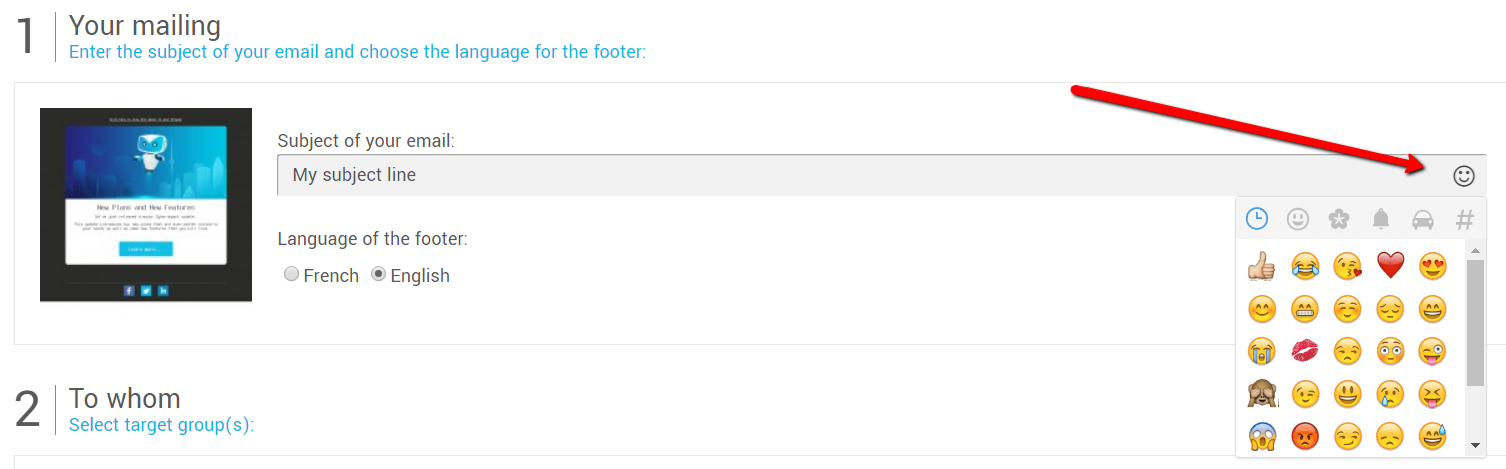
Have you ever laughed or smiled from a subject line? That’s because emojis seem to have that effect on people. They are useful when it comes to conveying certain emotions.
You may think that emojis don’t fit with your branding, but you may be surprised — it’s worth a shot! According to a recent study conducted by Experian, 56% of businesses that use emojis in their email subject lines have seen higher open rates. It doesn’t hurt to try and observe how your subscribers react.
However, be mindful of…
Although emojis have grown in popularity and are now supported by most platforms, they are not supported by all of them. It’s possible that your emoji will look different on the receiving end of certain email providers that don’t yet support them. Worst case scenario, it might be replaced by a square or other symbol. That said, it’s important to keep in mind that your subject line should make sense with or without the emoji. For example, should never replace words by emojis, instead use emojis to strengthen the message:
Do: ?☀️ Spring sale on new bike models ?
Don’t: ?☀️ sale on new ? models
Using emojis in the email body
Cyberimpact lets you easily add emojis to the body (text) of your email. When you click on the text block while creating your email in the editor, you will notice the new icon at the top.
Click on the smiley face icon to select the emojis you wish to use.
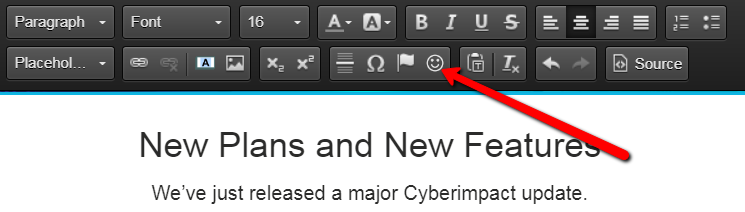
Once again, be mindful of…
Inserting emojis in your email can be cute and add emotion to your text, but keep in mind that just like in subject lines, it’s best not to replace words with emojis; since some of your subscribers might not see them (if someone doesn’t have a certain font installed, or uses an email provider that doesn’t support emojis). Make sure your message is comprehensible without the emojis. A good trick is sticking with the most common ones, like a smiley face (?) for example.
A few best practices
Choose the right emoji! Your choice of emoji depends on the content, your business, and the tone of your message. If your business is more serious in nature, and you still want to include emojis, use more serious emojis (©️ ? ?). If your brand is more friendly and fun, feel free to use the more playful ones (???).
Keep it in context. Use emojis that pertain to your message to solidify your content.
Express yourself! Conveying an emotion through text can be hard to do. But emojis can help clarify the tone and get your message across in a more interesting way.
Make an impact! A simple line of text as a subject line is meant to express and idea, but if you want to add intent and make an impact, use an emoji — you will be sure to stand out in your subscriber’s inbox.
Test… always test. Monitor if the use of emojis in your subject lines has a positive or negative effect on your open rate. You can send the same email to two different groups (one version with emoji and one without) and compare the statistics.
It’s your turn to play! Which emoji will you be using in your next email?
Not using Cyberimpact to send your emails? ? Try it out for free!
