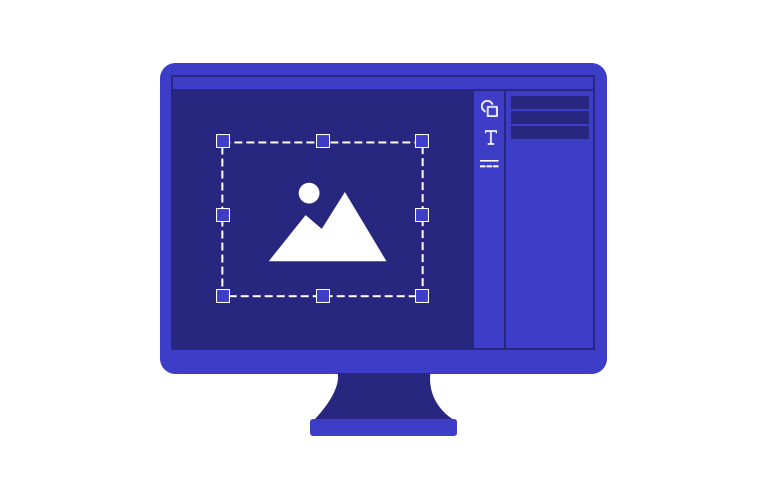
Editing and creation tools
- Drag and drop editing
- Email templates
- Image Editor
- Image Library
- Text formatting
- File manager
NEW: Next Lunch & Learn on May 14th at 12 pm – Save my spot
Create professional-looking emails with our intuitive visual editor.
Visual editor
Our drag and drop editor uses a flexible and intuitive block system. Easily edit any template to add or remove blocks and adjust the layout to your needs. Quickly integrate images, texts, videos, coupons, surveys, etc. into your emails.
Design tools
Cyberimpact offers all the tools you need to build spectacular emails. Take inspiration from our email templates and use our free image library, built-in image editor or ready-to-customize image compositions to impress your readers.
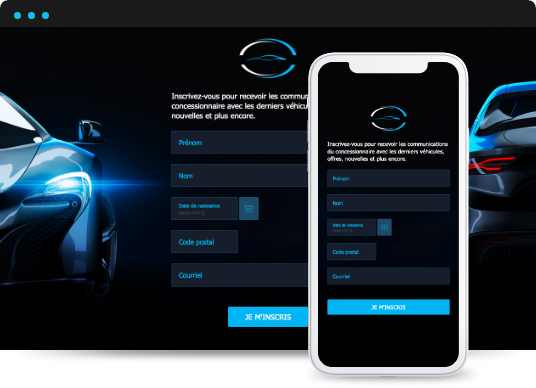
Compatible
We’ve got your back. All emails created in our visual editor are compatible on mobile and in most popular email software. We have developed and tested all of our templates and blocks carefully to make sure of this. Preview your email on mobile in one click at any time during the editing process. Create your emails by yourself, with confidence.
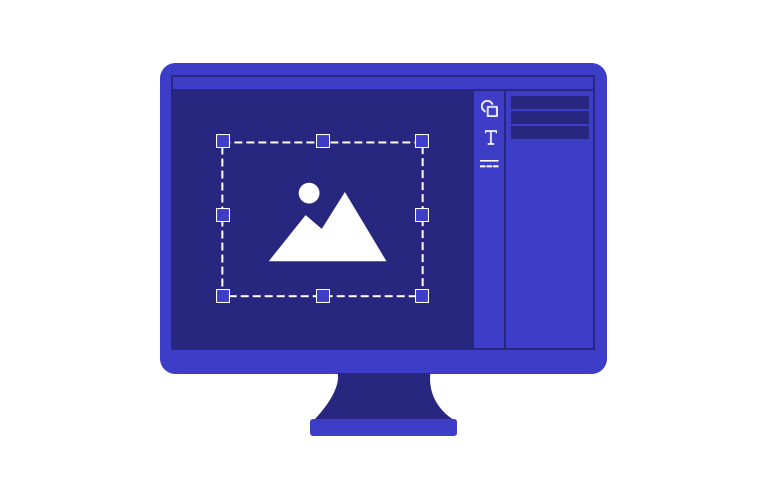


Personalization
App
We’ve created many email templates to save you time and energy. Feel free to change them as much (or as little!) as you want: content, colors, layout, etc.
Did you know that you can even save your favorite blocks to reuse them in other mailings?
View how easy it is to prepare an email with Cyberimpact.