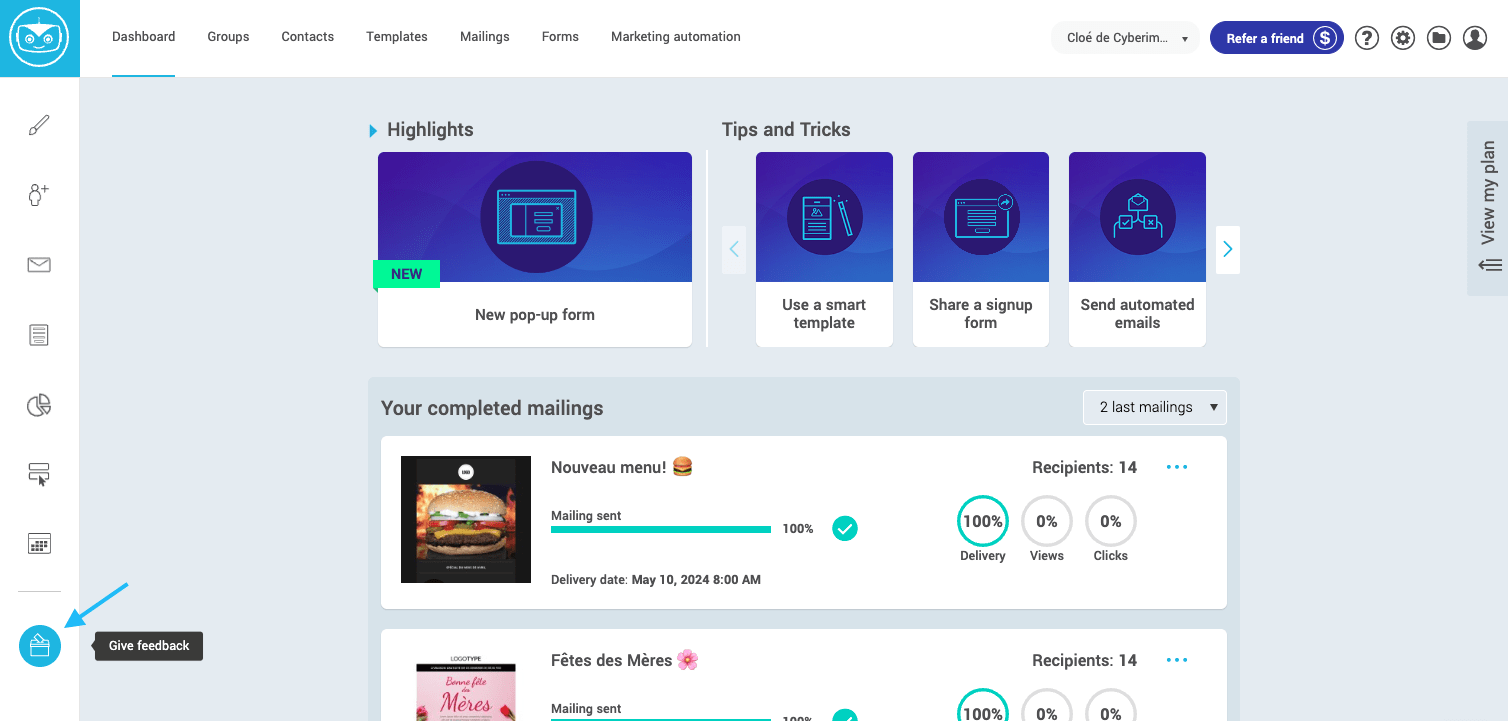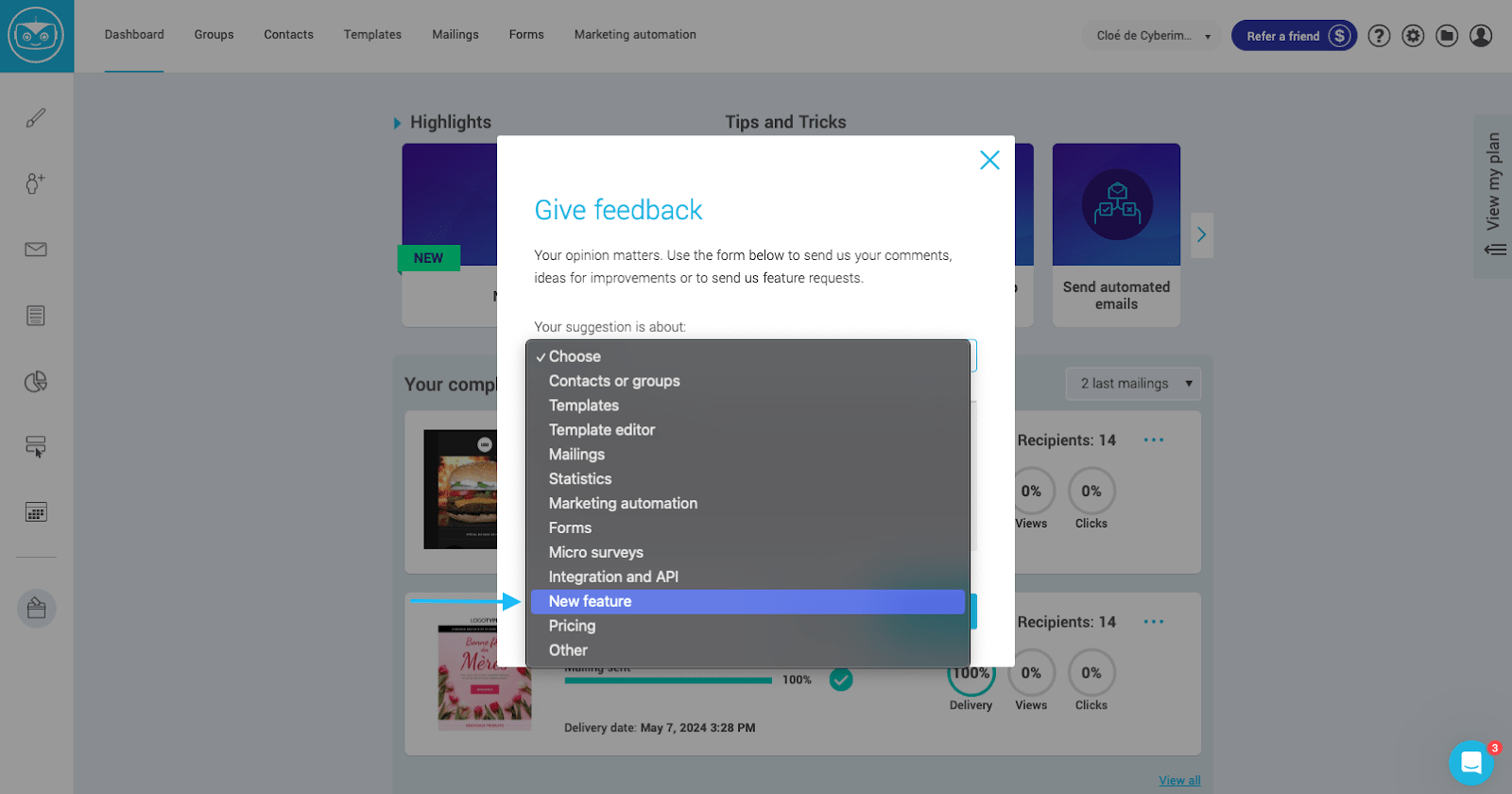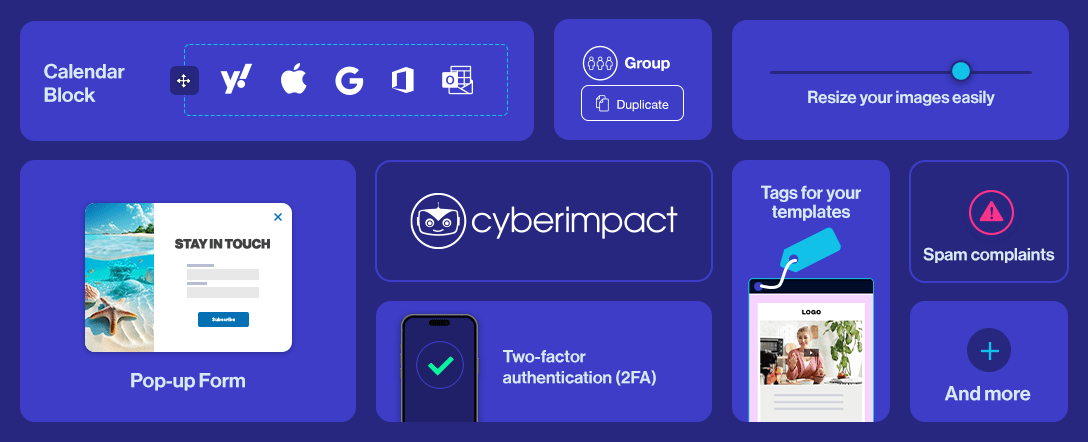At Cyberimpact we are always looking to improve our tools to make email marketing easier for all. So far this year, we have launched several new features and resources to help you save time, improve your marketing strategy and grow your business online.
With more yet to come, we decided to do a roundup of all Cyberimpact news available to all users and plans to keep you up to speed.
What’s new on Cyberimpact
Say hello to Pop-up forms!
Every marketing expert knows that pop-up forms can be incredibly effective in building email contact lists. Whether called pop-up windows, subscription forms, or newsletter pop-ups, the pop-up form will allow you to:
- Collect email addresses from visitors to your website
- Gather information about your subscribers
- Increase your conversions
- Promote your newsletter
- Reduce your bounce rate
We have been looking forward to announcing this feature for a while and it is finally here! You can add unlimited pop-ups to your website and start collecting new contacts to your list.
One-click Unsubscribe is coming!
Complying with the most recent Gmail and Yahoo sender guidelines, as well as Outlook we have taken all steps to provide one-click unsubscribe to all Cyberimpact users and their email campaigns.
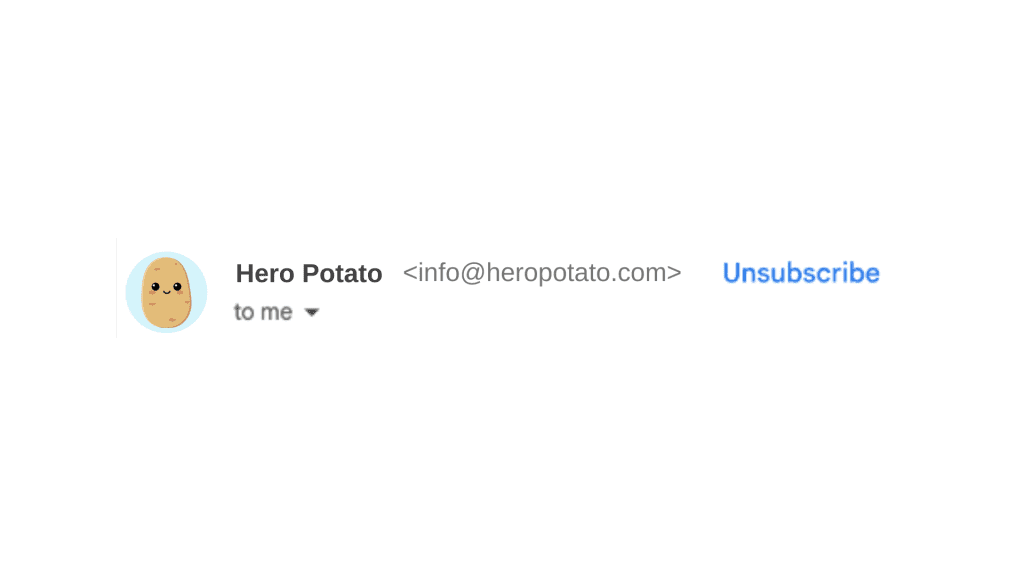
This requirement is more beneficial to email senders than they might think. By giving people an easy option to unsubscribe you can keep your list healthy and send emails to those who are genuinely interested in receiving communications from your company.
We have filled all the requirements and now we are waiting for Google to update their data. You should see the one-click unsubscribe option on your mailings in the upcoming weeks.
From email to calendar in a few clicks
Events are a great way to connect with your audience. We have recently added the Calendar Event block for you to use on your event invites and reminders.
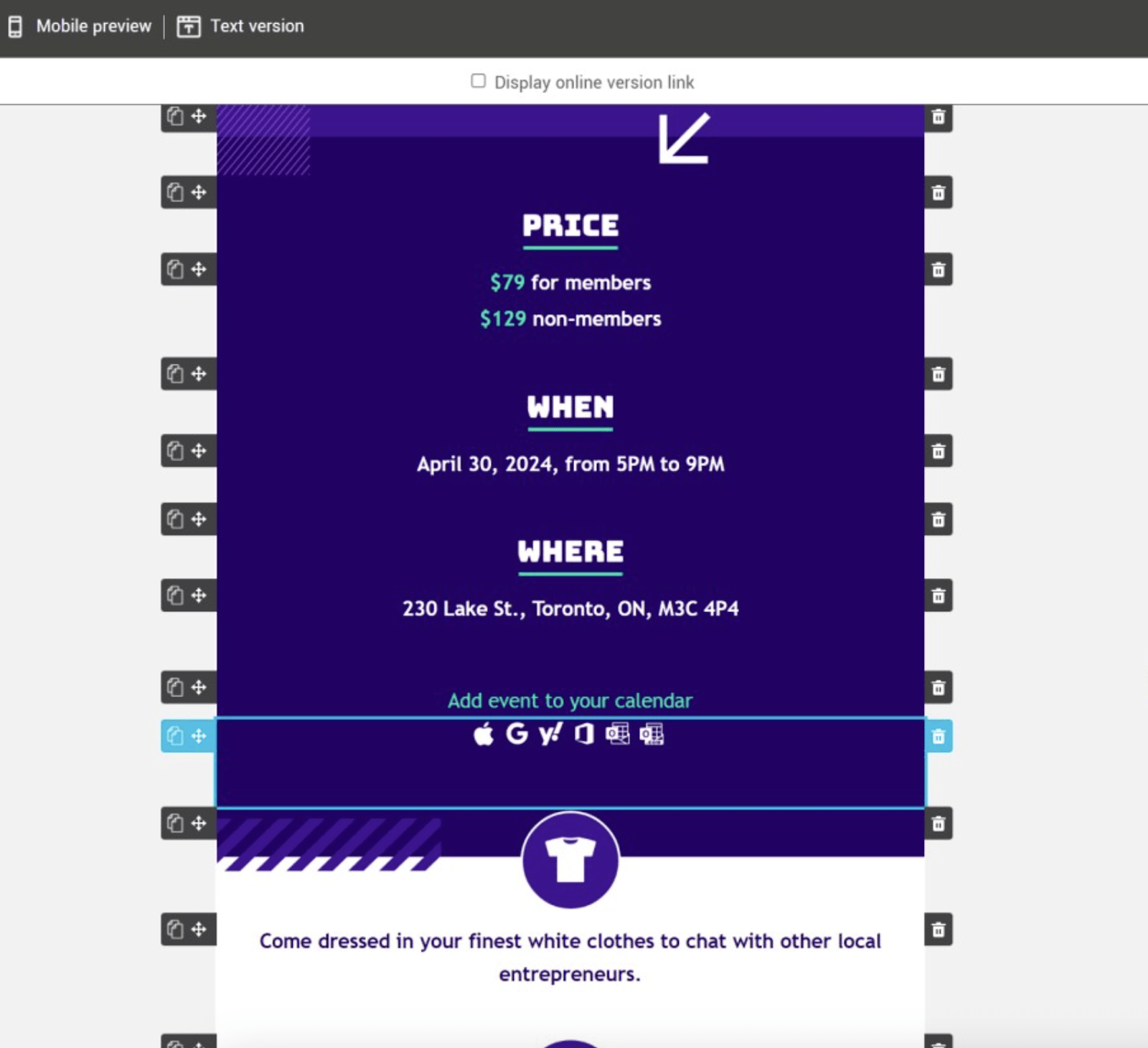
The block is fully customizable and you can add an event title, start and end date, pick a timezone, and add a location and description.
You can also pick which calendar apps your audience can use to save the event: iCal, Google Agenda, Yahoo!, Office, Outlook and Outlook.com.
Improve security with mandatory 2FA
We have implemented a mandatory two-factor authentication (2FA) for all Cyberimpact users to continue our commitment to data security for our clients and their contacts.
Having a 2FA adds an extra layer of protection to your account. It strengthens its security by making it more difficult for someone to try to access it.
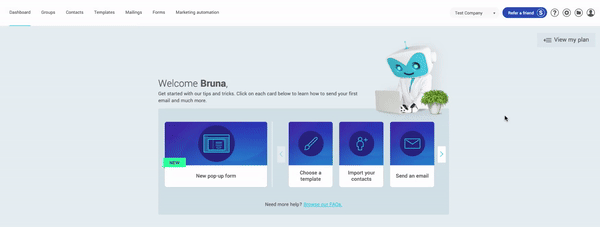
More ways to organize your groups
Segmentation is a huge part of a successful email marketing strategy. Your groups will help you create the best experience for your contacts. You have many options to organize and edit your groups, and now, you can even duplicate your groups.
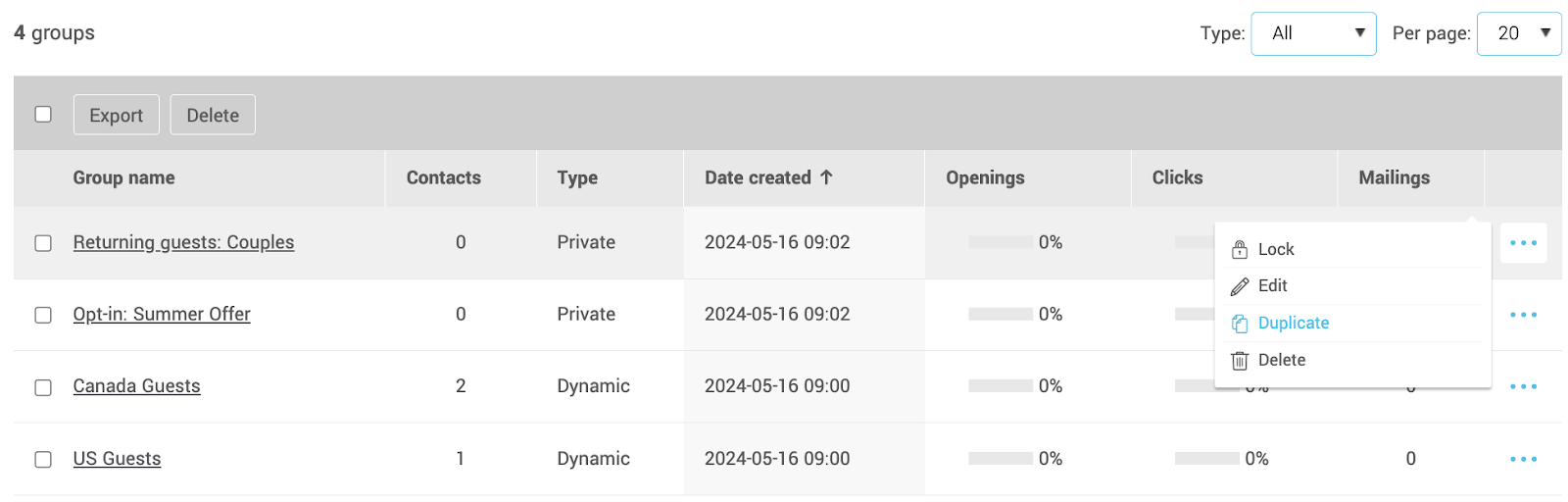
You can create different groups with the same contact list and create new segmentation lists. This can help you learn more about your audience and what works for them.
Resize images using the image editor
Designing a high-quality image or header can be challenging. Plus, it is recommended to not use too many images in your email campaigns to avoid making them too heavy.
That’s why we keep improving our image editing options. To make the experience smoother for all, we have added the option to resize images directly in the email editor, without having to open the image editor. This makes it easier to visualize the size of your images to fit better on all devices.

Organize your templates how you like it
Many clients requested this feature and here it is: the option to create tags to organize your email templates.
Tags help you organize and categorize your templates consistently, making them easier to find and use. Create your personalized categories using campaign names, departments, holidays…
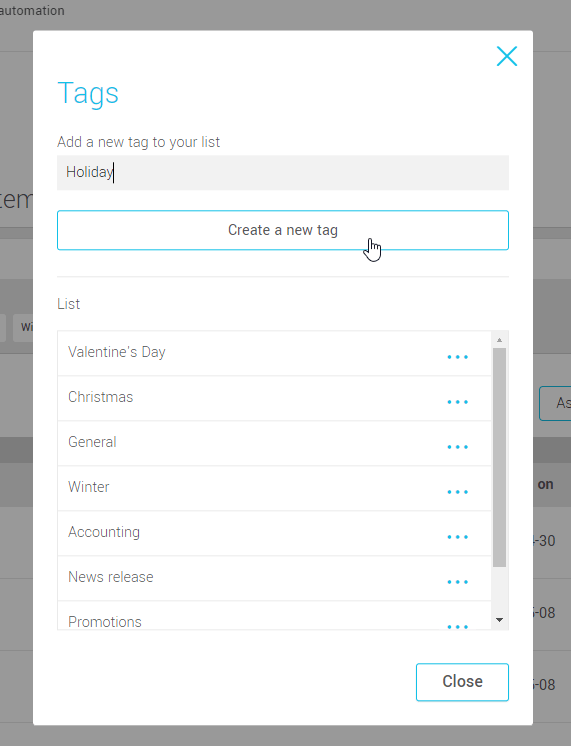
This system can increase collaboration between multiple users and teams by making it easier to find the templates they need for their strategy.
The domain authentication page
Another new feature to give you and your contacts more security is the domain authentication process. Many people feel lost when they hear about authentication protocols such as DKIM and DMARC, which are essential to improving your email deliverability.
We’ve made the process as simple as possible. You can follow the video tutorial to learn how to authenticate your email addresses and domains on your Cyberimpact dashboard or follow the instructions in our FAQ article.
New integrations are here: Amilia, LoungeUp, Libro, Reservit, Mews
This year we are working hard to build more integrations to make all of your apps work smoothly. We are excited to announce we are partnering up with some great Hospitality, Travel and Restaurant applications, like Amilia, LoungeUp, Mews, Reservit and Libro.
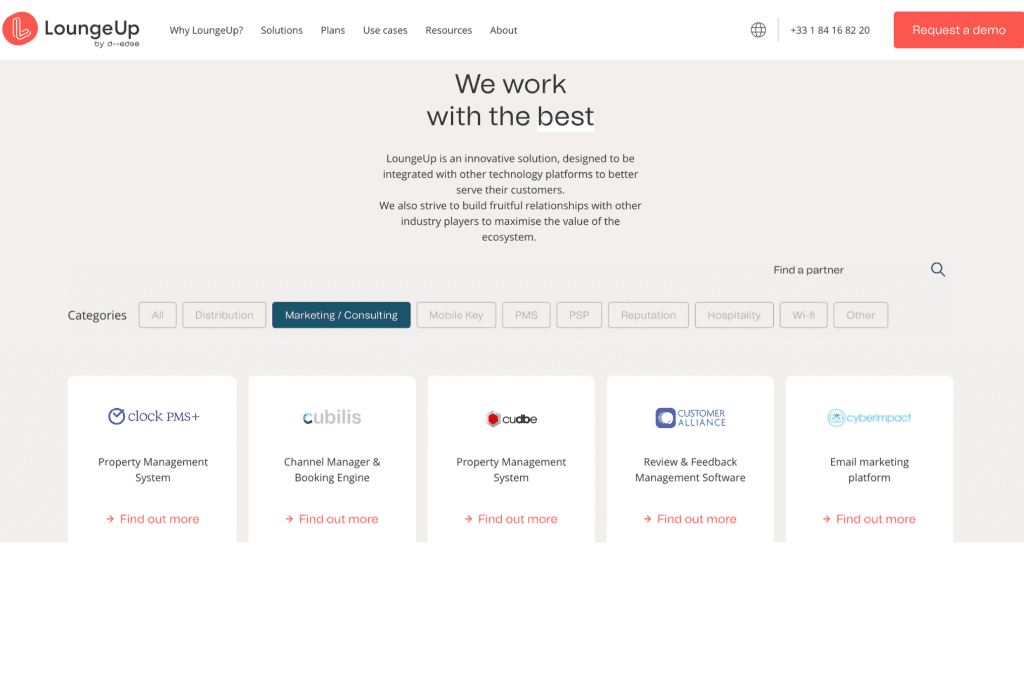
All of our partners are committed to providing high-quality services, innovative tech and stellar customer service — we have a lot in common, you see?
You can see the full list of integrations here.
Spam complaint statistics
At the beginning of the year, we introduced a new element to the mailing performance summary: Spam Complaints. This new section will show you how many abuse message reports that mailing received through the link in the email footer and via feedback loops.
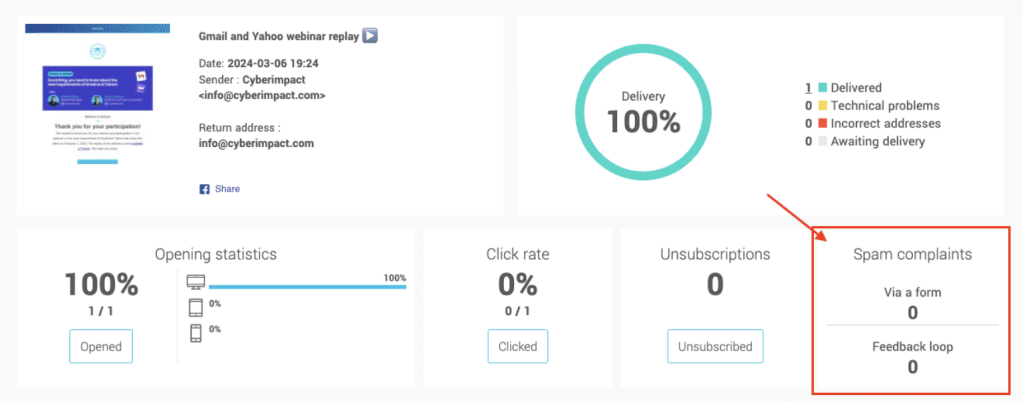
This will help you see which mailings were most reported as spam or abuse by your audience and make adjustments to your strategy.
Having a “Report an abuse” link, helps reduce the number of complaints reported directly to messaging providers.
It’s best if your subscribers use the link in the email footer to report an email as junk because when the email is reported directly to Gmail, Hotmail, Yahoo or other such providers, it can damage your reputation and harm your email deliverability.
New import review page
You can now access the last 30-day importation list on this page. You can review the latest import lists with great detail:
- Type of import (API, Copy-paste, .csv files)
- Import date
- Imported by (API, app integration or user)
- Import status
- Added emails (how many new contacts were added to the group)
- Exiting emails (how many contacts were already on your database)
- Unsubscribed (how many contacts were unsubscribed at the last import)
- Incorrect addresses (hard bounces)
- Invalid entries (how many contacts had typos or errors)
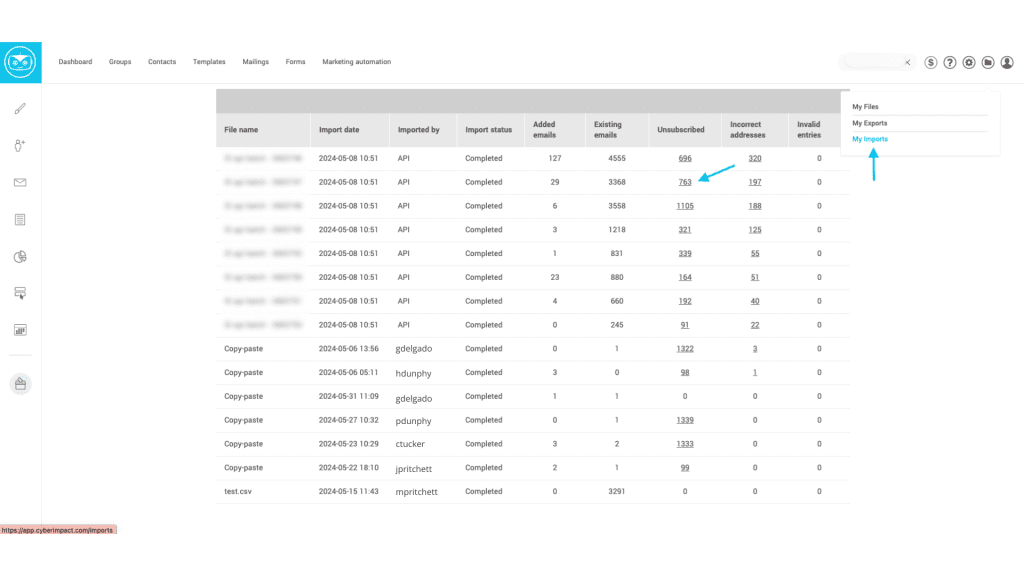
You can also export a .xlsx file with the unsubscribed, incorrect addresses and invalid entries, to analyze the list further. Plus, this page can help you keep track of all the imports from different sources and users.
More detailed subscriber history log
To help you keep track of your contact info, we have updated the subscriber history log. Previously, only the update date would change without any visible explanation in the contact record to justify this modification.
Now, you can see more details on each contact profile update — when their information is updated, if there were changes to their consent status, or if it was added to a new group. Among the new info you can see, is the importation date, the source (application or API), which user updated the contact and the method used.
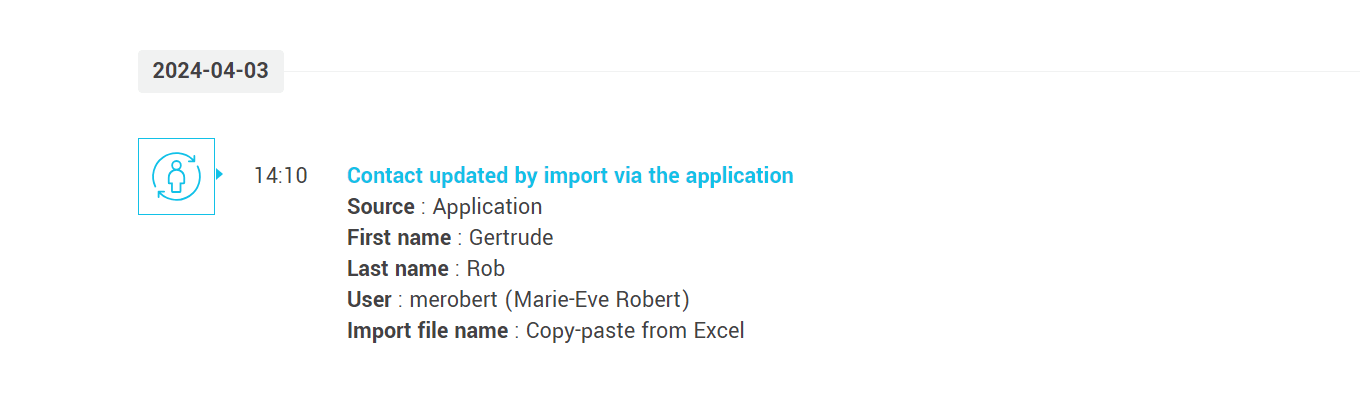
Learn which mailings are working better within that group
More news to improve your usage of groups. When you visit a Group page and visit Mailings, you can see a performance summary of each mailing sent to that group. You can use this to better understand the results of a new mailing sent to several groups.
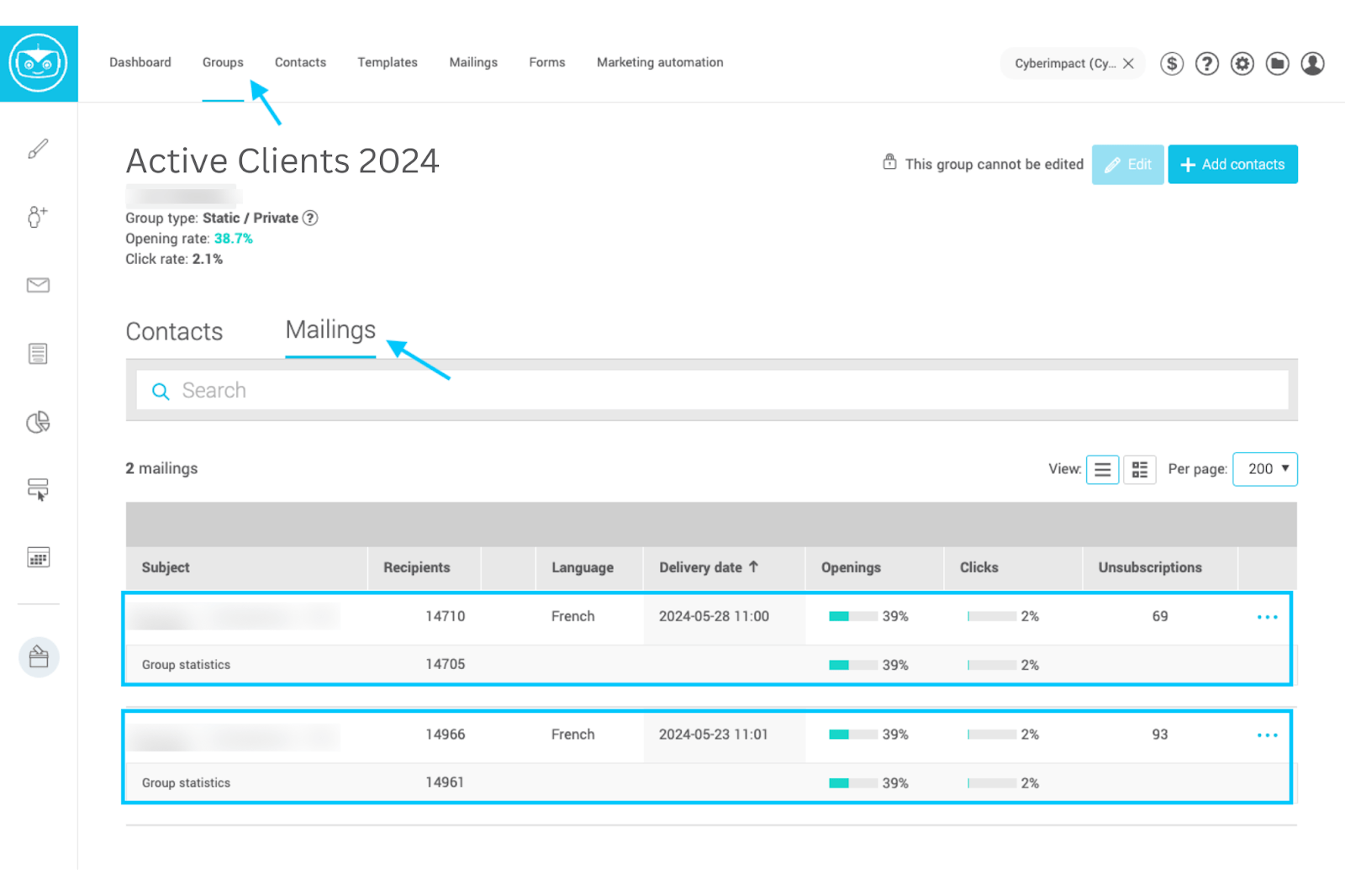
You can see the open rate, click rate and unsubscriptions for each mailing, along with the overall group statistics below to compare.
Improved micro survey trigger in marketing automation: choose as many as you want!
This was a highly requested option from you all. Micro survey responses are a great marketing automation trigger and you could pick to use one or all responses to your email sequence.
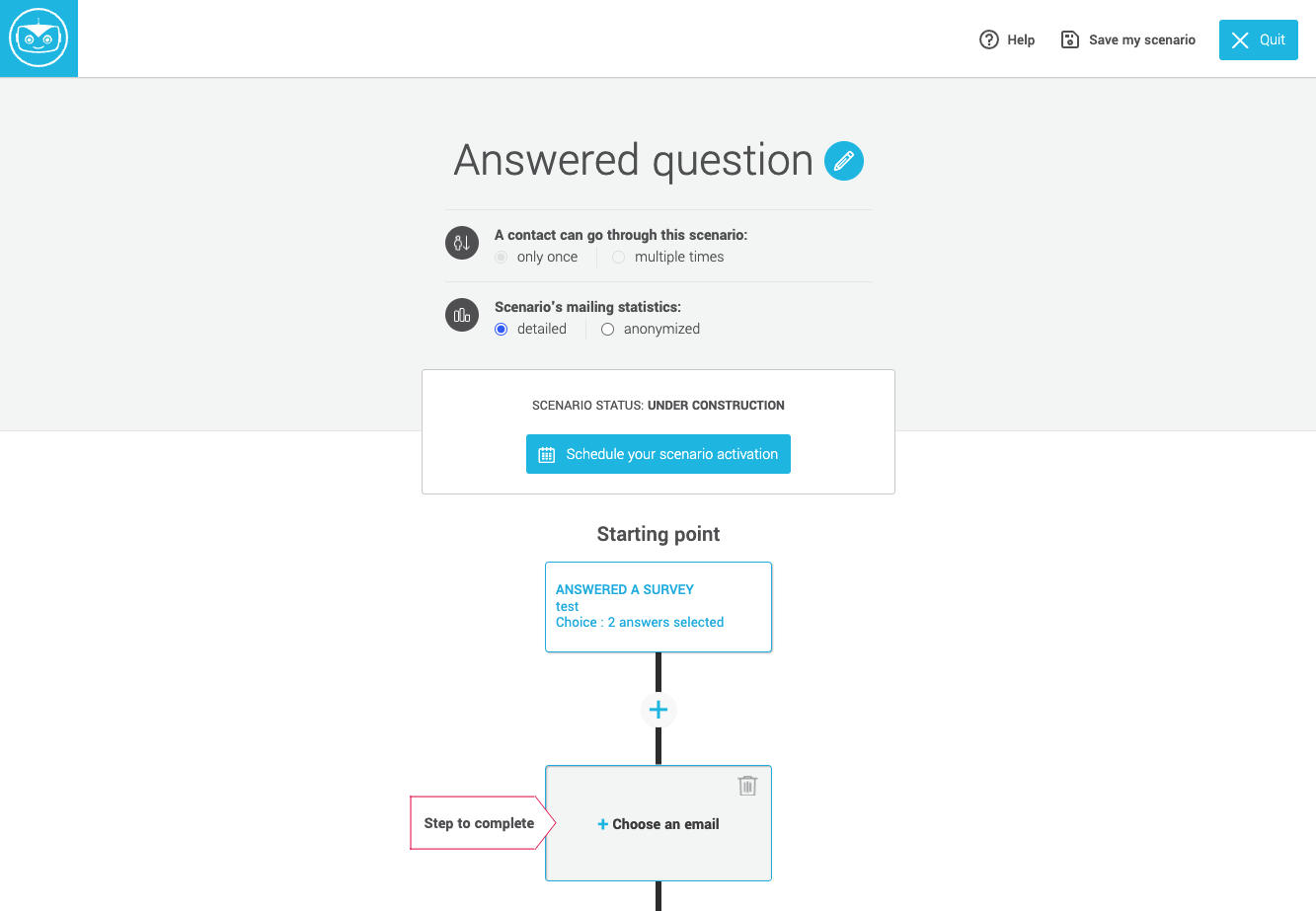
Well, no more all or nothing. You can pick one, two, three or all options and create more custom sequences for your audiences.
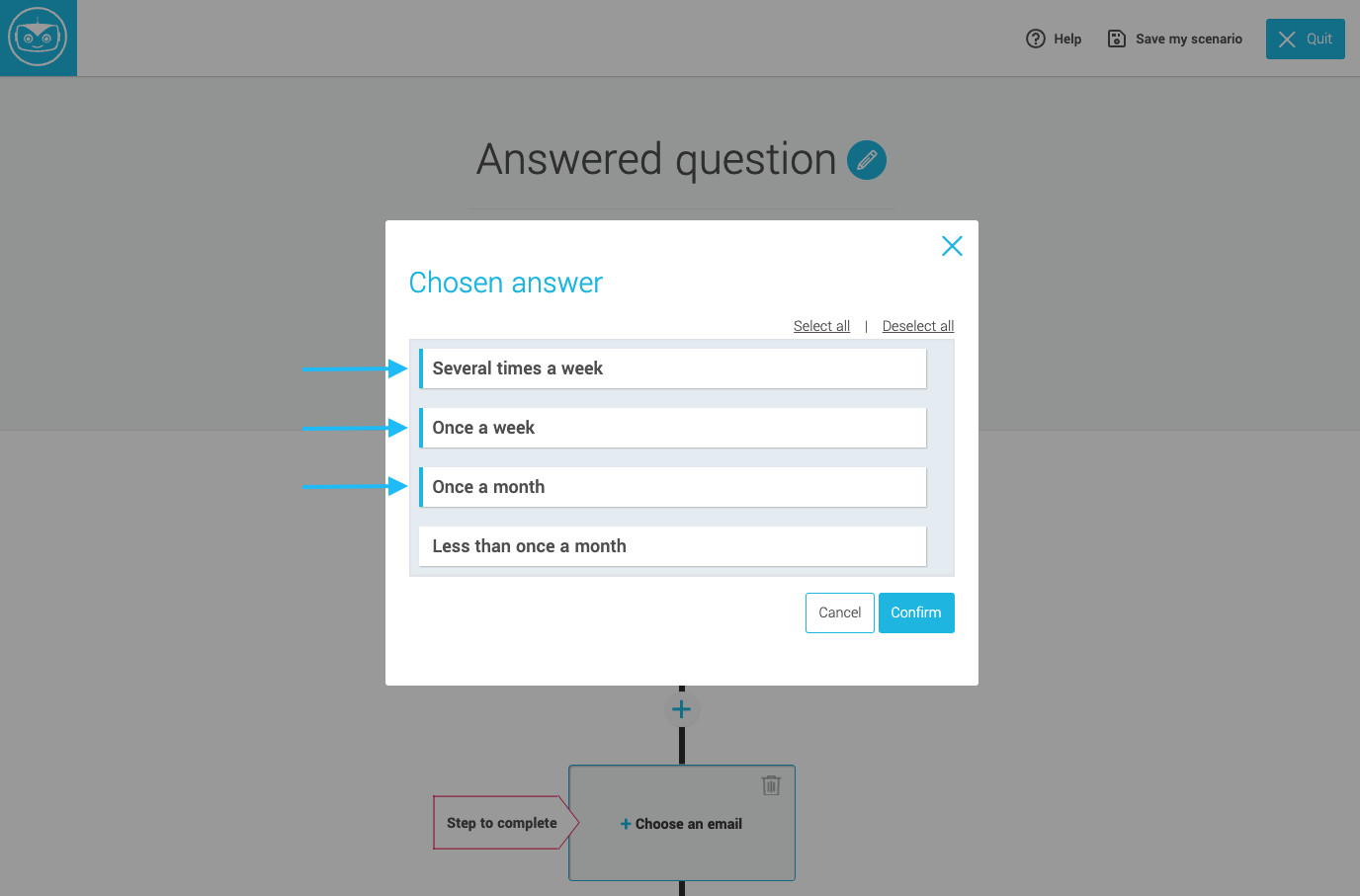
What’s next?
Ooof. Yes, we have been busy over here. There is still a lot of news to come in the upcoming months — some highly requested features, improvements and updates — so keep an eye out for our next RoundUp in a few months.
To know about our news features as soon as they come out, follow us on LinkedIn, Instagram and YouTube.
If you have any suggestions on how we can improve your experience with Cyberimpact, let us know using the suggestion box on your dashboard.